New Look. Same Great EdgeTV Experience.
Enjoy the same EdgeTV experience you’ve always loved, now with a refreshed design.
Access over 3,000 live channels and 8,000+ on-demand movies and series in stunning HD, with the same reliability, performance, and 99.9% uptime you count on.
Nothing’s changed except the look — sit back and keep enjoying seamless streaming on all your devices.
-Why choose us
Your Best IPTV Choice
Crystal-Clear Streaming Quality
Smooth, buffer-free streaming in top picture quality.
All-in-One Entertainment
Thousands of live channels, movies, and series in one subscription.
Reliable Support, Anytime
7/7 friendly help whenever you need quick assistance.
Our Endless Movies Collection for you
Explore our vast library of movies and series. From Hollywood blockbusters to award-winning hits, enjoy the very best in entertainment.


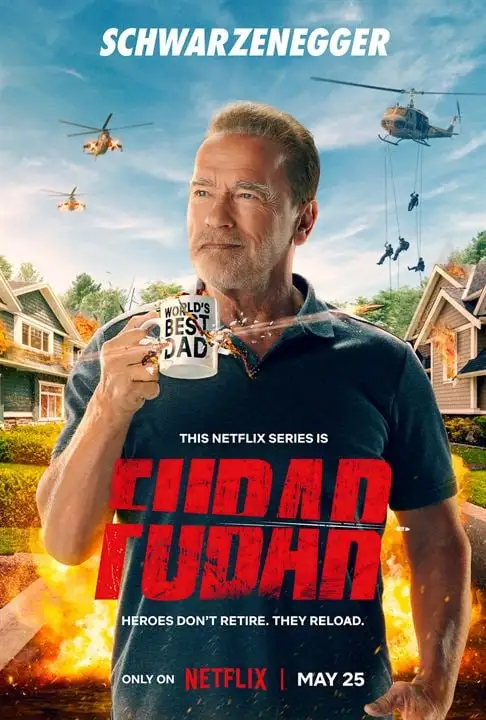







-pricing plans
Select your term and Start Streaming
Great Entry Point– $16.67/month" (Billed as a single payment of $50)
Features include:
- Over 3,000+ Live TV Channels Worldwide
- 8,000+ Movies & Series On Demand (HD, FHD)
- Premium Sports, PPV Events
- Compatible with most Devices (TVs, Phones, Tablets, etc.)
- Electronic Program Guide (EPG)

Best Value Short-Term – $15.00/month(Save 25% vs monthly)
Features include:
- Over 3,000+ Live TV Channels Worldwide
- 8,000+ Movies & Series On Demand (HD, FHD)
- Premium Sports, PPV Events
- Compatible with most Devices (TVs, Phones, Tablets, etc.)
- Electronic Program Guide (EPG)

Maximum Savings – Only $13.33/month(Save 33% – Best Deal!)
Features include:
- Over 3,000+ Live TV Channels Worldwide
- 8,000+ Movies & Series On Demand (HD, FHD)
- Premium Sports, PPV Events
- Compatible with most Devices (TVs, Phones, Tablets, etc.)
- Electronic Program Guide (EPG)

Your Entertainment, Anytime Anywhere
Experience nonstop entertainment with our EdgeTv. From the latest on-demand movies to binge-worthy series and family favourites, everything is just a click away. Stream anytime, on any device, and enjoy seamless viewing wherever you are.
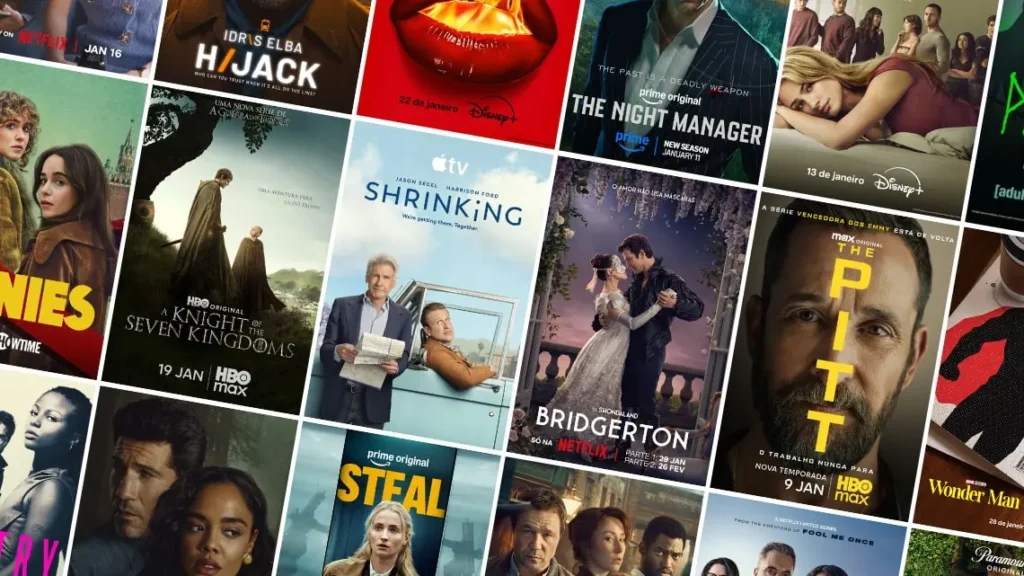
Stream Every Game, Every Fight, Live
Never miss a moment of the action. From live sports and pay-per-view events to major tournaments and exclusive matches, we bring the stadium experience straight to your screen. Watch every goal, knockout, and highlight in real time — anytime, anywhere.

Entertainment for the Whole Family
Keep the whole family entertained with a wide range of kids and family-friendly channels. From cartoons and educational shows to family movies and series, there’s always something safe, fun, and enjoyable for everyone at home.

-core features
Your Benefits at a Glance
HD Streaming
Enjoy clear picture quality with smooth playback on all your favourite channels and movies.
Global Channel Coverage
Access thousands of international and local channels — sports, news, movies, kids, and more.
No Buffering, Stable Servers
Our powerful servers ensure reliable uptime and fast streaming without interruptions.
Multi-Device Support
Watch on Smart TVs, Android/iOS devices, Firestick, or your laptop — anywhere, anytime.
Catch-Up & On-Demand Content
Rewatch your favourite shows and access a good library of movies and series on demand.
7/7 Customer Support
Dedicated customer assistance available via email only—committed to supporting you.
-faqs
Know More, Stream Better
How do I purchase a subscription?
You can purchase a subscription directly on our website. Simply choose your preferred plan, add it to your cart, and complete the payment. Once confirmed, your subscription details will be sent to your email.
What if I don''t recieve my subscription details?
If you don’t receive your subscription details within 45 minutes, please check your spam or junk folder. If they’re not there, contact our support team and we’ll resend your details
What payment methods do we accept?
At this time, we only accept e-Transfers. This payment option is only available to customers residing in Canada.
Does this service work in my country
While our service is designed to work anywhere with a stable internet connection, some regions may require a VPN to maintain a consistent stream. Customers are responsible for sourcing and setting up their own VPN service, as this is not provided as part of our subscription.
How do i contact customer support?
You can reach our customer support team 7/7 via the contact page on our website. We’re always ready to assist you with any queries or issues that aren’t already discussed here on the FAQ section.
How can i test EdgeTv?
We offer a limited-time trial available Monday to Thursday. It’s the perfect way to test EdgeTV’s channels, quality, and performance before committing to a paid plan. Make sure to try it out and see if our service is right for you.
How many connections at once?
Each EdgeTV subscription allows 1 active connection/stream at a time (one device streaming). This ensures the best performance and quality.
What devices are compatible with your service?
While our service technically supports most devices, including smartphones and tablets, we do not take responsibility for performance issues related to your hardware or software.
To ensure a high-quality, buffer-free experience, we strongly recommend using a dedicated IPTV box (such as BuzzTV, Formuler, or Shield). We advise customers to avoid using smart TVs or HDMI dongles (like Firesticks) for the following reasons:
Limited Processing Power: Smart TVs and dongles often lack the RAM and CPU power required to handle high-bitrate IPTV streams smoothly.
Poor Cooling: Small dongles overheat easily during long streaming sessions, leading to stuttering and app crashes.
Software Restrictions: Built-in TV apps are frequently outdated and lack the advanced buffer management found in professional IPTV hardware.
Please note that troubleshooting hardware limitations or third-party app installations is the sole responsibility of the client.
Why am I experiencing buffering?
Buffering is almost always related to the client side and not the EdgeTV service itself. The most common causes include internet service provider (ISP) throttling, unstable or slow internet connections, and the use of low-quality VPNs connected to overcrowded or distant servers.
Buffering can also occur if the same account is being used on more devices than allowed at the same time, or if other devices on your network are heavily consuming bandwidth. For the best experience, we recommend a stable high-speed connection, using one device per connection, and avoiding unreliable VPN providers.
What is IPTV?
IPTV (Internet Protocol Television) delivers live TV channels and on-demand content over the internet, instead of traditional cable or satellite. With EdgeTV, you get access to over 3,000+ live channels and 8,000+ movies/series in HD/FHD, streamed directly to your devices without expensive hardware.
-testimonial
Trusted by Viewers Worldwide
Finally, a service that doesn’t freeze...
“Finally, a service that doesn’t freeze or buffer. The channel selection is amazing, and the picture quality is just like cable TV — but at a fraction of the cost.”

Christopher Miller
This IPTV service is more reliable...
“This IPTV service is more reliable than cable and costs much less. The channel variety is great, and the streaming quality is consistently sharp and clear.”

Emily Davis
The setup was quick and simple...
“The setup was quick and simple, and the support team guided me through every step. Now I can watch my favorite shows anywhere without any interruptions.”

Michael Johnson
I use it daily for sports, movies, and...
“I use it daily for sports, movies, and news, and it has never let me down. Affordable, reliable, and high-quality — I honestly couldn’t ask for more.”
